How to change the language of the SELL&SIGN application?
Do you want to change the language in your SELL&SIGN interface?
1. Go to the SELL&SIGN login page
2. Log in with your username and password and click on "Sign In"
3. In the User Preferences section, access your profile
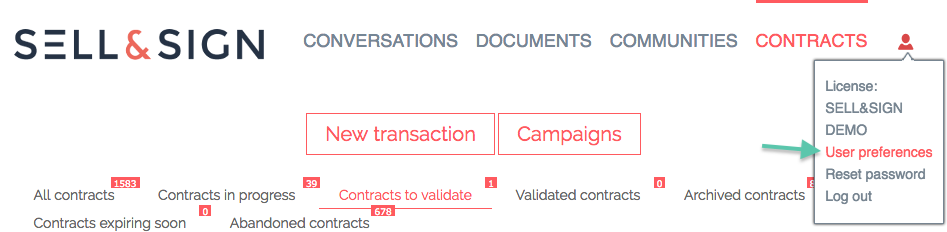 User preferences 4. Select the language of your choice and click "Apply".
User preferences 4. Select the language of your choice and click "Apply".
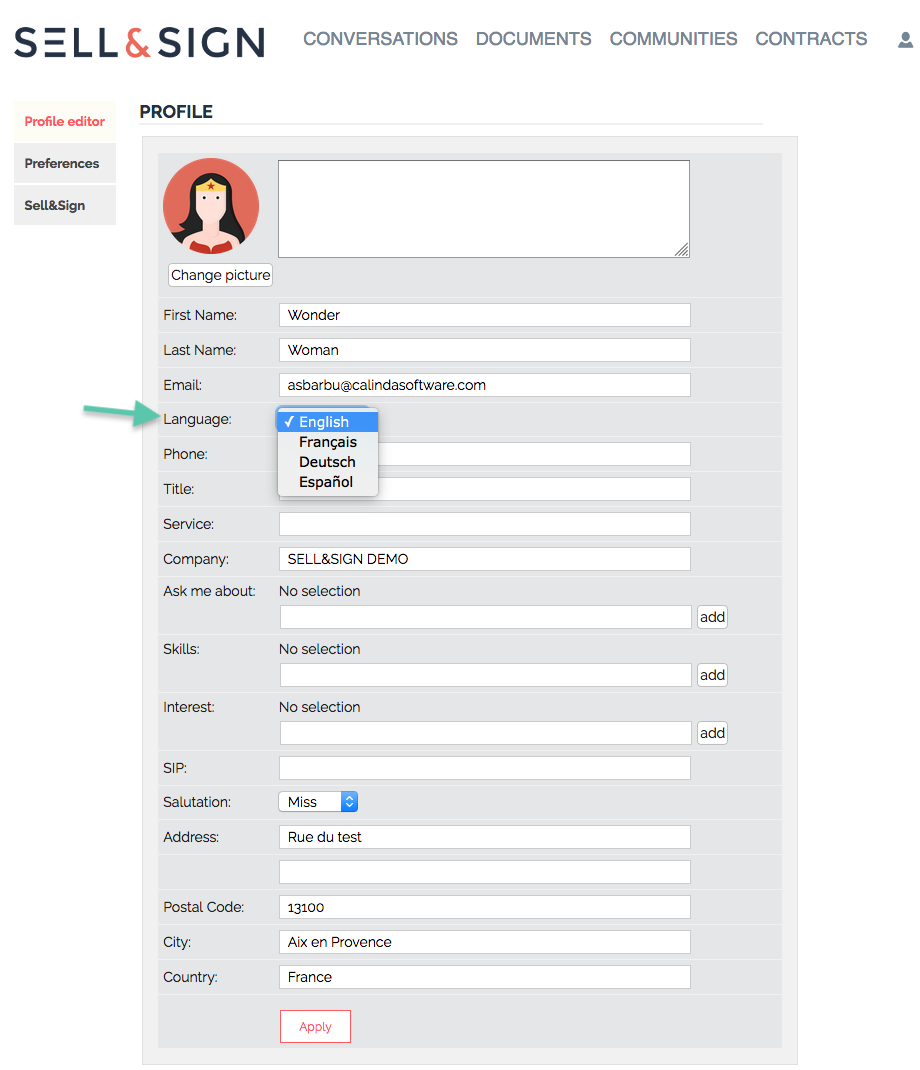 User profile
User profile
The modifications will be immediately taken into account and the application, e-mail sent to the signatory (s) and SMS translated into the chosen language.
The available languages are: English, Spanish, German and French.
1. Go to the SELL&SIGN login page
2. Log in with your username and password and click on "Sign In"
3. In the User Preferences section, access your profile
The modifications will be immediately taken into account and the application, e-mail sent to the signatory (s) and SMS translated into the chosen language.
The available languages are: English, Spanish, German and French.
Related Articles
How to manage users of the SELL&SIGN license?
To manage the users of your SELL & SIGN license, first log in with an account that has License Administrator privileges. Administrator privileges are granted to one or more persons in your company, and give the possibility of managing a large number ...How to change the SELL&SIGN license (company)?
With SELL&SIGN, your user account can be registered simultaneously in several "licenses". What is a SELL & SIGN license? A SELL & SIGN license represents an independent environment. Each company equipped with SELL&SIGN is allocated one (sometimes ...What are the possible states of a SELL & SIGN contract?
SELL&SIGN contracts can be in the following states. Each of these states corresponds to a tab in the SELL&SIGN back office: In progress: the contract has been prepared but has not yet been signed. Either it has not yet been presented for signature, ...How to control the permissions / roles of users of the SELL & SIGN solution?
To choose which roles to assign to SELL&SIGN users, here is the detail: On the Front office: User: You can use the SELL & SIGN interface or Apps to sign and view the transaction history of customers who are associated with you or whom you have ...How can I access the documents I have signed with SELL & SIGN?
Are you a SELL&SIGN customer? Easily find all the documents you have signed in your Contract Management Back office, accessible by logging into your subscriber area. Your signers also have access to an Extranet where they can find all the contracts ...